- Streaming has gotten expensive.
Every service has upped their costs, and Netflix has banned password sharing — how do you decide which option is worth your hard-earned money?
If you want the best deal when overwhelmed by the flood of new services, you can count on the shopping expertise of the US Coupon Deals community to share the smartest decisions every stop of the way.
In this article, we’ll cover:
- How much both on-demand and live tv streaming costs
- What the best streaming plans, deals, and discounts are
- Which streaming services are free
- How to maximize savings on streaming
How much does streaming cost in 2024?
Inflation bloated the prices of nearly every streaming service this past year, so let’s begin with a look at the overall costs of streaming as of September 2024.

What budgeters need to know before choosing a streaming service
Choosing a streaming service isn’t just about the dollar price. When comparing different platforms, we must consider what content they offer, how good the video quality is, and whether they show ads.
The TV and video streaming subscription business model caters to households more so than to individuals. This means that the cost factors in the value of multiple people watching.
A household is simply a group of people living together, sharing a common budget — it can be a family, a group of roommates, or even a single person living alone.
From a technical perspective, platforms like Netflix and YouTube TV (which hosts local channels) monitor factors like location, IP address, device IDs, and account activity to determine a household, and will block outside usage.
However, outside of these household-monitoring services, the best way to save on video streaming is to prioritize the right fit, share an account with your household, and borrow passwords from friends for what you don’t need.
Comparing on-demand streaming services on cost and value
Here, we outline the cost and value of each major on-demand streaming service. In each breakdown, you’ll find a bottom line, plans offered, annual discounts, pros, cons, best budget options, noteworthy content titles, and links to free trials.

How much is Netflix? (The pricey all-rounder)
Bottom line: Most shareable within a household.
- Plans:
- Standard with Ads: $6.99/month
- Standard: $15.49/month (extra members can be added for $7.99 each / month)
- Premium: $22.99/month (extra members can be added for $7.99 each / month)
- Annual discount: None
- Pros
- Huge selection of international movies and shows
- Growing share of reality TV
- User-friendly
- Cons
- Most inflated price
- Less critically-acclaimed originals these days
- Best budget use case: Share the Standard plan (or Premium if you have a large household of 4+ and appreciate Ultra HD video) within a household of 2+ people. Add a member slot for $8 to split the cost between two households.
- Notable titles: Stranger Things, Squid Game, Money Heist, Bridgerton, Wednesday, Red Notice, Don’t Look Up
- Free trial: None

How much is Amazon Prime Video? (The package deal)
Bottom line: You either already have it, or don’t need it at all.
- Price: $8.99/month or included with $14.99/month Prime membership
- Annual discount: $139/year of Prime (23% off)
- Pros:
- Valuable inclusion for Prime members with access to Prime shipping, music, and reading.
- High production quality on original shows
- Cons:
- Confusing mix of free and paid content
- Less diverse subscription content
- Best budget use case: Prime Video is only really worth your money as an inclusion of an Amazon Prime membership — if you don’t want Prime but want to watch a popular Prime original, borrow a friend’s account.
- Notable titles: The Lord of the Rings: Rings of Power, The Boys, Reacher, The Marvelous Mrs. Maisel
- Free trial: 30 days – Amazon Prime free trial.

How much are Disney+ bundles? (The family-friendly bundle)
Bottom line: For young families & Marvel fanatics.
- Disney+
- Plans:
- Basic (With Ads): $7.99/month
- Premium: $13.99/month
- Annual discount: $139.99/year (17% off)
- Plans:
- Disney Bundle Plans
- Plans:
- Disney+ (With Ads), Hulu (With Ads): $9.99/month
- Disney+ (No Ads), Hulu (No Ads): $19.99/month
- Disney+ (With Ads), Hulu (With Ads), ESPN+ (With Ads): $14.99/month
- Disney+ (No Ads), Hulu (No Ads), ESPN+ (No Ads): $24.99/month
- Plans:
- Max Bundle Plans
- Plans:
- Disney+, Hulu, Max Bundle (With Ads): $16.99/month
- Disney+, Hulu, Max Bundle (No Ads): $29.99/month
- Plans:
- Pros:
- Hub for fandoms of Disney, Pixar, Marvel, and Star Wars
- Excellent for families with children
- Great value streaming bundles with Hulu, ESPN+, Max
- Cons:
- Limited variety
- Best budget use case: Best bundled with Hulu for just $2 more or with both Hulu and ESPN+ for $7 more if you’re a sports fan. Or find a big Disney fan to just share the Basic plan with.
- Notable titles: The Mandalorian, Loki, WandaVision, The Owl House, Frozen
- Free trial: None

How much is Max (HBO)? (The most culturally relevant)
Bottom line: Must-have for pop culture connoisseurs.
- Price:
- With ads: $9.99/month
- Ad-free: $16.99/month
- Ultimate ad-free: $20.99/month
- Annual discount:
- With ads: $99.99/year (16% off)
- Ad-free: $169.99/year (16% off)
- Ultimate ad-free: $209.99/year (16% off)
- Pros:
- Award-winning, Twitter-trending original shows
- Huge popular movie collection (including DC superhero flicks & Studio Ghibli)
- Cons:
- Pricier plans
- Less valuable for fans of reality TV and sports
- Best budget use case: If you’re a movie buff who enjoys DC superhero content & buzz-worthy TV shows, split a year of the ad-free plan with your friends.
- Notable titles: Game of Thrones, The Last of Us, Succession, The White Lotus, Euphoria
- Free trial: None. Add Max to Amazon Prime, Disney+, or Hulu starting at an additional $9.99/month.

How much is Hulu? (The network TV cousin)
Bottom line: Ideal for network TV and anime lovers.
- Hulu plans:
- Hulu (ad-supported): $7.99/month
- Hulu (no ads): $17.99/month
- Annual discount:
- Hulu (ad-supported): $79.99/year (17% off)
- Hulu + Live TV plans:
- Hulu (With Ads) + Live TV, Disney+ (With Ads) and ESPN+ (With Ads): $76.99/month
- Hulu (No Ads) + Live TV, Disney+ (No Ads) and ESPN+ (With Ads): $89.99/month
- Hulu (With Ads) + Live TV, Disney+ (No Ads) and ESPN+ (With Ads): $81.99/month
- Live TV Only: $75.99/month
- Pros:
- Early access to network shows (ABC, Fox, FX)
- Bundles well Disney+, ESPN+, Max, Cinemax, Paramount+ with SHOWTIME, and STARZ
- Offers live TV option
- Large anime selection
- Cons:
- Very frequent ads on the affordable plan
- Less popular original content
- Interface is mediocre
- Best budget use case: Get the ad-supported tier bundled with Disney Plus for the most bang for your buck, vast family-friendly content library. Tack on ESPN+ and split the cost with a sports fan as well.
- Notable titles: The Handmaid’s Tale, Abbott Elementary, The Bear, The Kardashians, It’s Always Sunny in Philadelphia, Chainsaw Man
- Free trial: 7 days

How much is Apple TV+? (The accessory service)
Bottom line: Small but mighty library for Apple fans.
- Price: $9.99/month
- Annual discount: None
- Pros:
- Bundles well with Apple One or T-Mobile.
- Highly-rated, award-winning original productions
- Cons:
- Smaller library, doesn’t stand on its own
- Best value limited to Apple users
- Optimized as an app rather than a website
- Best budget use case: Try the 3 month trial with a new Apple device purchase first to see if you like it. If you’re in a household of Apple users, the best budget plan is to split the $25.95/mo Apple One family plan that includes Apple Music, Arcade, TV+, and 200GB of iCloud storage.
- Notable titles: Ted Lasso, The Morning Show, Severance, Pachinko, CODA, The Last Thing He Told Me
- Free trial: 3 months with new device purchase, 1 month with Apple One, 7 days for standard

How much is Peacock? (The non-drama supreme)
Bottom line: The one for comedy, reality, and sports.
- Price:
- Premium (With Ads): $7.99/month
- Premium Plus (No Ads): $13.99/month
- Annual discount:
- Premium: $79.99/year
- Premium Plus: $139.99/year
- Pros:
- Streams live sports, including the NFL
- Huge reality TV selections from NBC and Bravo
- Streams award shows like The Golden Globes, Emmys
- Sometimes offers promo codes
- Cons:
- Weaker original programming library
- Best budget use case: Peacock’s premium plan is affordable on its own, but teachers, students, and military get a discounted rate according to the community.
- Notable titles: Saturday Night Live, Law and Order, Poker Face, Yellowstone, The Office, The Real Housewives, Bel-Air, Parks and Recreation
- Free trial: None

How much is Paramount+? (The on-demand version of cable)
Bottom line: Best for legacy TV and new blockbusters
- Plans:
- Paramount+ Essential: $7.99/month
- Paramount+ with SHOWTIME: $12.99/month
- Annual discount:
- Paramount+ Essential: $59.99/year (17% off)
- Paramount+ with SHOWTIME: $119.99/year (17% off)
- Pros:
- Streams award shows like the Grammys, Tony Awards, MTV VMAs, Kids’ Choice Awards
- Home to CBS, VH1, MTV, BET, and Nickelodeon catalogs
- Live NFL, CBS Sports
- First platform to get big Paramount movies after theater release
- Cons:
- Lacking in new originals, mostly relies on legacy programming
- No offline downloads
- Best budget use case: Both plans are generally affordable if they match your content preferences — go for the annual plans to save almost 17% on either one.
- Notable titles: Star Trek, iCarly, RuPaul’s Drag Race, Halo, CSI, Spongebob Squarepants, Why Women Kill
- Free trial: 7 days – Paramount Plus free trial

Mix & match? Best streaming service combos under $30
Most folks don’t just have one service, but a combination of multiple. How do you decide what’s worth it and what you don’t need? Find the best combo of streaming services to mix and match under $30 monthly with detailed descriptions below.
Best overall combo: Hulu, Disney+, ESPN+, Paramount+, and SHOWTIME
If you want to know how to get the broadest variety for under $30 per month, we’ve broken down what you can get below, with no extra frills:
- Hulu, Disney+, and ESPN+ bundle at the ad-supported tier for $15/month
- Paramount+ with SHOWTIME: $13/month
TOTAL: $28
This comprehensive streaming bundle offers exceptional value at $28/month, providing a vast array of entertainment options for the whole family. With Disney+, you get access to beloved Disney, Marvel, Star Wars, and Pixar content, while Hulu delivers current TV shows and original series. Sports enthusiasts can enjoy live events and exclusive content on ESPN+. The addition of Paramount+ brings CBS shows, Paramount movies, and live CBS programming to your fingertips. To top it off, SHOWTIME’s premium offerings include critically acclaimed original series and new release movies, ensuring there’s always something exciting to watch for viewers of all ages and interests. This diverse content library, combined with live TV options and new movie releases, makes this bundle an attractive and cost-effective choice for households seeking a wide range of quality entertainment.
Cheapest plans for singles: Disney+, Hulu, Max, and Netflix
You pay for one, you live alone, you avoid the trouble of splitting, and your streaming passwords aren’t circulated over 10 different group chats. Here’s what’s best for you:
- Disney+, Hulu, Max Bundle (With Ads) for $17/month
- Netflix Standard with Ads for $7/month. Great content array on a plan designed for a single user.
TOTAL: $24
Self-sufficient singles should consider an all-inclusive Amazon Prime membership to get Prime Video bundled into all the other benefits, Apple TV+ for $10/month, and Peacock or Paramount+ for $8/month.
Best for students: Hulu, Amazon, Paramount+, Apple TV+
Students get the best streaming deals, especially when it comes to bundles. Here a breakdown of what to get:
- Hulu (w/ ads) bundled with Spotify Premium for $6/month. For students, a music and video streaming duo bundle wins in value. Start with 3 month free. Additionally, students can get Hulu for Just $1.99/Month.
- Amazon Prime offers a 6-month FREE trial for students, then $7.49/month or $69/year (which we recommend, since it comes out to $5.75/month). Included in this membership is Amazon Prime video, Prime shipping, free grubhub delivery, and more. This is far cheaper and more valuable than even getting Prime Video alone. Start here.
- Paramount+ offers 25% off for students. See how to get it here.
- Apple TV+ bundles with Apple Music in an extended free trial then special rate of $6/month for students. We’d recommend taking advantage of Apple’s education pricing on a new device (which comes with 3 free months of Apple TV+), then subscribing to the Music and TV+ bundle for an extended 3-month trial before paying the discount rate.
TOTAL: $21.50 (without Spotify)
Purchasing a Netflix screen isn’t cost-efficient for students, but if you’re co-living on or near campus, arrange social watch parties on one person’s account. Otherwise, bite the bullet and pay for their basic plan if you just can’t sacrifice binging Bridgerton on-demand.
Best for families: Netflix, Hulu, Disney+
Considering that families have more users than other households, we’ve upped the spend limit to under $35.
- Netflix Premium remains one of the priciest subscriptions, but since it allows 4 simultaneous streams and downloads on 6 devices, the $23/month price tag is worth it for a big family.
- Hulu & Disney+ bundle together at $10/month for a huge family-friendly collection that is especially worth it for its inclusion of child-friendly content.
TOTAL: $33
Got extra coins in the family budget? Tack on Amazon Prime Video within the larger Prime membership, which is sharable within Amazon Households. This is a choice option for $139/year (divides into $11.58/month).
Best for roommates: Netflix, Max
Splitting between two or three adults living together? Since you’re already splitting utilities anyway, here’s some picks perfect for your household:
- Netflix Standard for $15.49 will cover your household with two simultaneous streams allowed at once.
- Max Ad-Free is $17/month, but if you’re splitting with roomies, go for this tier.
TOTAL: $32.49/month ($16.25/person)
We picked these since their premium prices will be worth splitting among flatmates, as well as the fact that their logins aren’t as sensitive to share between individuals (such as Apple).
We also love Apple TV+ for just $10/month, which lets you add up to 5 additional users through Apple Family Sharing. These two additional options are highly worth it when footed between multiple adults and budgeted for dependents.
Best between friends: Hulu, Disney+, Netflix, Paramount+
You don’t live together, so this is mostly a password sharing list. And surprise — Netflix is on here. Split the cost with a friend who doesn’t live with you:
- Hulu & Disney+ both allow account sharing in their terms of use, so long as the subscriber is solely responsible for the confidentiality and security of their login credentials. Bundle them for $10/month and get 2 simultaneous streams for Hulu and 4 simultaneous streams for Disney.
- Netflix Standard plus an extra member slot costs $23.49/month, which split between at least two people costs $11.75/month per person. A pricier way to share, but the best option since Netflix’s sharing ban.
- Paramount+’s terms of use don’t mention anything against account sharing, just that up to 3 simultaneous streams are allowed. Split their Essential with SHOWTIME bundle for $13/month, which comes out to $6.50 per person. Expanded variety, shared between two houses.
TOTAL: $46.50/month ($23.25/person)
To be clear, services like Max and Peacock don’t actively ban password-sharing, but their terms of use discourage it. So in case they follow Netflix’s lead, this combo is the password-swap supreme. Apple TV missed the cut, mostly because it’s both inconvenient and risky to share an Apple ID login, unless you turn on Apple Family Sharing.
Best for sports fans: Peacock, Paramount+, ESPN+ (with Hulu & Disney+)
Fan of sports but not a fan of shelling out for cable? Bundle these for sports coverage:
- Peacock costs $8/month and streams a ton of live sports, including the Olympics, MLB, Premier League, WWE, PGA Tour, Sunday Night Football, IndyCar Series, and more.
- ESPN+, as a part of the Hulu and Disney+ bundle, will come out to $15/month. So, along with the vast programming of these other two services, you get plenty of NHL, XFL, Bundesliga, La Liga, college sports, and more.
- Paramount+ charges $8/month and provides NFL, Bellator MMA, UEFA, NWSL, AFC, PGA, and more.
TOTAL: $31 for base subscriptions w/o add-ons (comparable to cable bundles that start at around $50)
A notable mention is Amazon Prime Video for $9/month or a part of the larger Prime membership. This offers Thursday Night Football, ONE Championship, select WNBA, and has the option to add on an NBA League Pass for an extra $15-20 (though you may want to bundle cable at that point)
Another honorable mention that didn’t make the cut was Apple TV+, which broadcasts a couple MLB games weekly, and also is the new home to the MLS Season Pass, which you can subscribe to for $12/month.

Comparing live TV streaming services on cost and value
Want to combine the best of both worlds and get cordless channel surfing? Here’s a prices and deals for the best TV streaming services with local channels and live TV, ranked by lowest base price:
- Philo: $28.00/month
- Sling TV: $40.00–$60.00/month
- Hulu + Live TV: $75.99–$89.99/month
- No trial
- YouTube TV: $72.99/mo
- YouTube TV free trial (21 days)
- DIRECTV STREAM: $79.99–$119.99/month
- FuboTV: $79.99–$109.99/month
Normal cable packages typically start at around $50/month and can go up to $200/month or more, so many of these digital services are incredibly competitive.
Spanish channels can be added on or purchased alone at around half price on FuboTV.
Hidden fees and premium plans: What’s behind the cost?
Beware of hidden streaming costs when subscribing to services. Add-ons, often marketed as enhancements like premium channels, extra screens, or 4K streaming, can inflate your monthly bill.
Notable examples include Netflix’s 4K Ultra HD at $22.99/month and their additional $7.99 per month for extra member spots (ever since Netflix ended password sharing outside one household).
Furthermore, taxes and fees, such as California’s 9% sales tax on streaming services, can add to your expenses.
Some providers even charge a cancellation fee of around $5 to $13 if you terminate your subscription prematurely.
To avoid bill shock, always read the fine print before signing up and make sure you fully comprehend the total cost of your subscription.
But even with careful planning, unexpected fees can crop up. Some services, for example, charge extra for certain rentals or purchases.
To avoid surprises, regularly check your account settings and bills – especially if multiple people are using your account. And remember, you can always dispute incorrect charges.
Best affordable streaming options: Our top picks for 2024
Considering values of pricing, content selection, included features, we’ve chosen some of the most affordable streaming options in 2024:
Most affordable variety: Paramount+ & Peacock
Paramount+ presents a broad variety of movies, TV shows, sports, and news. With a basic plan of $7.99 per month and the premium plan of $12.99 per month, this service remains very competitive among rising prices.
NBCUniversal’s Peacock has great premium plans at only $7.99 to $13.99 per month. Offering live sports, hit shows, a wide array of channels, and frequent promotions, Peacock definitely wins as a prime budget streaming pick.
As the most advanced couponing community on the internet, we’re keeping our eyes peeled for their next promo code launch.
Most affordable live TV streaming: Philo & Sling TV
Want live TV? Philo wins out as a streaming service that focuses on live TV. The basic plan costs $28 per month, and it includes over 70 channels.
Sling TV is another streaming service that focuses on live TV. The Sling Orange plan costs $40 per month for 35 channels, ideal for sports and family content.
Best free streaming service: Pluto TV
Pluto TV is a free streaming service that offers a huge variety of movies and TV shows. The content on Pluto TV is ad-supported, but it is a great option for people who are looking for a free streaming service.
Which services have student and military discounts?
Here are some streaming services that offer discounts and special offers right now, including student and military discounts for video streaming:
- Amazon Prime: Students can get 6 months of Amazon Prime for free, and then 50% off the regular price after that.
- Apple TV+: Students get a free trial of Apple Music, free access to Apple TV+, and a special student rate of $5.99/month for both after the trial ends.
- Disney+: Through a partner platform like UNiDAYS, students can save 15% off a year of Disney+.
- Hulu: Get a Hulu student discount for $1.99 per month. Exchange offers a Hulu military discount of 25% off monthly.
- Paramount+: Students and military members can both get Paramount+ for 25% off.
- Max: Students save 50% on Max with Ads for $4.99/month
These are just a few of the streaming services that offer discounts and special offers for video streaming. Be sure to check with your streaming service of choice to see what discounts are available.
Which streaming services are free?
Platforms like Pluto TV, Plex, and IMDb TV offer free, ad-supported streaming. The content might be more limited and you’ll have to sit through ads, but the price is unbeatable.
- Pluto TV: Live TV streaming service with over 250 channels of free content, including news, sports, movies, and TV shows.
- Tubi: Free streaming service with over 20,000 movies and TV shows. Ad-supported.
- Crackle: Free streaming service with over 10,000 movies and TV shows. Ad-supported.
- The Roku Channel: Free streaming service available on Roku devices. Over 100,000 movies and TV shows, including free live TV.
- Vudu Free: Free streaming service with over 15,000 movies and TV shows. Ad-supported.
- Hoopla: Free streaming service available through your local library. Over 400,000 movies, TV shows, ebooks, and audiobooks.
- Kanopy: Free streaming service available through your local library. Over 30,000 movies and TV shows, including a large selection of indie films and documentaries.
- Plex: Free streaming service that allows you to watch your personal media files, as well as a selection of free movies and TV shows. Ad-supported.
- Amazon Freevee: Free streaming service with over 17,000 movies and TV shows. Ad-supported. Formerly known as IMDb Freedive.
How can I save extra money on streaming?
To maximize the value from your streaming services without stretching your budget, consider employing these savvy tips:
- Share subscriptions: Many services permit account sharing within the household, enabling you to split the cost while maintaining separate user profiles.
- Downgrade your plan: If you’re too busy to watch, temporarily downgrade your plan. You can upgrade again when your schedule permits.
- Rotate your subscriptions: Switch between services as needed to catch your favorite shows, instead of maintaining several active subscriptions.
- Maximize free trials: Use trial periods to explore the content and ensure the service provides adequate value. Remember to cancel before the trial ends to avoid automatic conversion to a paid subscription.
- Bundle deals and annual subscriptions: Some platforms offer lower prices for bundling with other services or paying upfront for a year. One of the best options for this is the Disney Plus Bundle with Hulu and ESPN+.
- Choose limited commercials plans: If you don’t mind ads, services like Hulu offer less expensive plans with limited commercials.
- Check with your phone or internet provider: Some providers offer promotional deals or free subscriptions to certain streaming services.
- Utilize student or military discounts: If you’re a student or military personnel, you might be eligible for discounted streaming services.
- Explore ad-supported free services: Platforms like Peacock, Tubi, and Crackle offer free versions with ads. This can supplement your paid subscriptions without incurring extra costs.
- Stay alert for promotions: Streaming platforms often have limited-time promotions, particularly around holidays or big new releases. Following them on social media, subscribing to their newsletters, and consulting discounting sites with software promo codes can help you stay in the loop.
By incorporating these strategies, you can enjoy an array of streaming content while keeping costs manageable.
Hacking the most value out of your purchases
Wrapping your head around streaming costs can be tough.
But, it’s doable.
By understanding the costs, watching out for hidden fees, and making smart decisions about what services to use, you can enjoy a world of content while keeping your budget in check.
To stay in the loop, bookmark this article for future reference! Also, subscribe to our newsletter for the latest budget-savvy deep dives from our community, for our community.




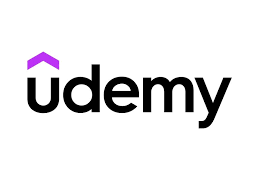


No Comments
Leave Comment